4SIGHT Connect
FastPass
Dock Monitoring & Gate Management Software
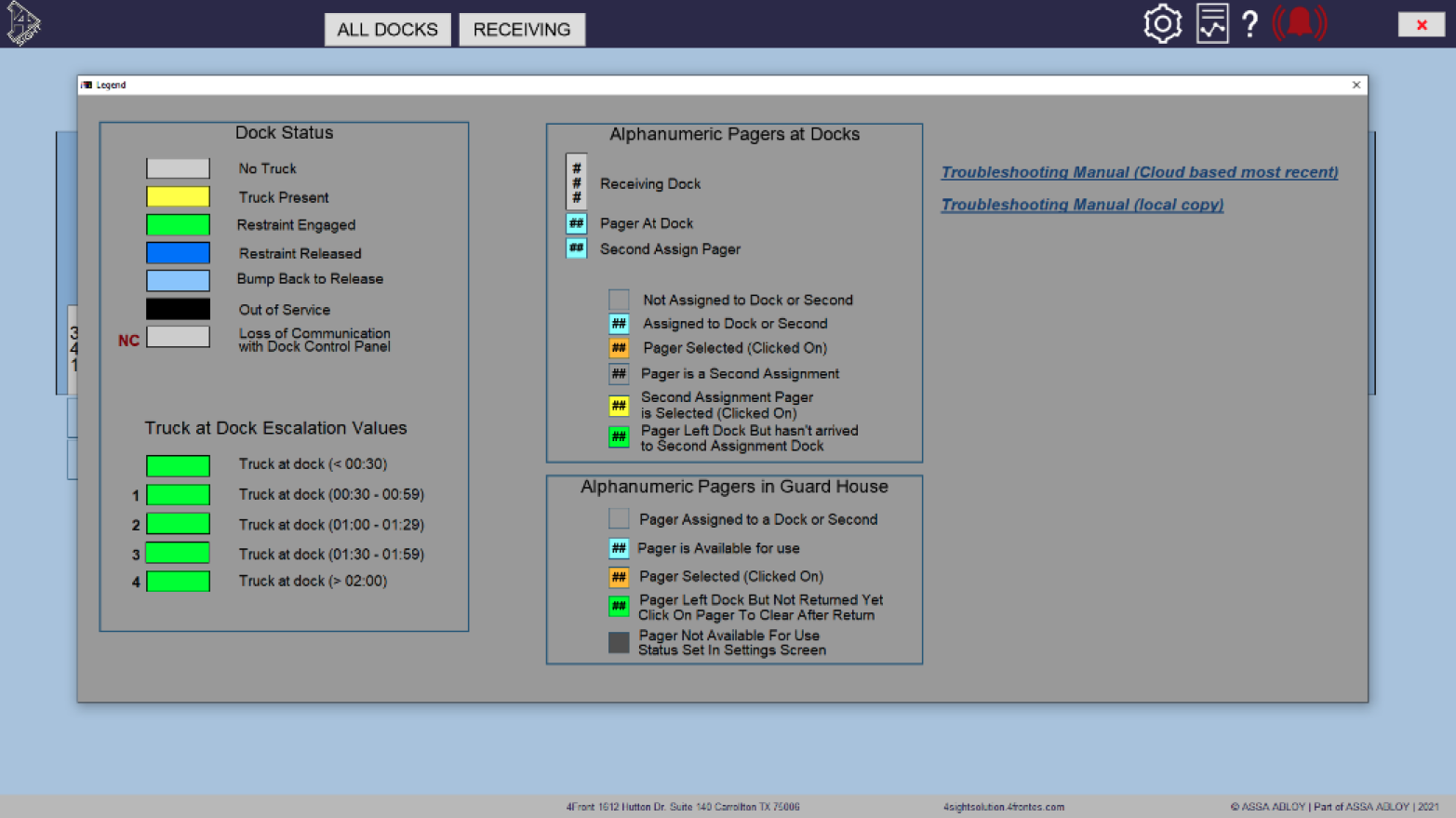
Dock Assignment When a Driver Arrives
With FastPass managing your arrivals and departures, drivers provide cell phone numbers to the gate guard for dock assignment. The driver receives a text message to go to their assigned dock or waiting area if they are second in line from a dock. When a driver assigned to the waiting area’s dock is free, they will receive a text message to go to their assigned dock for loading or unloading.

Real-time Text Messaging for Faster Processing
FastPass will send real-time text messages to the drivers when routing them to and from a dock immediately or to those in the waiting area. When the driver is assigned a dock, they will receive a text message to go to that dock or the waiting area. When the restraint or dock locks are released, the driver will receive a message that their processing is complete and that they may leave the dock to check out.

No Touch Access Check-In for Increased Health Protocols
FastPass can be enabled with a No Touch Access option, virtually eliminating contact between drivers and personnel, for facilities that either choose or by mandate are required to limit person-to-person contact as much as possible.
With “No Touch Access” enabled, drivers still pre check-in using the Mobile Xpress feature in the 4SIGHT Connect Hub mobile app, but never leave their vehicle to check-in/check-out*. When an appointment enabled with No Touch Access enters a pre-determined radius from your facility, the driver is automatically notified to check-in. After completion, the driver is sent a push notification on where to go at the facility, and FastPass alerts your back office of the arrival.
*Facility policies may still require in-person hand-off of BOL or other physical documents.